Cyber Crime Investigation & Evidence Management Techniques Course Training
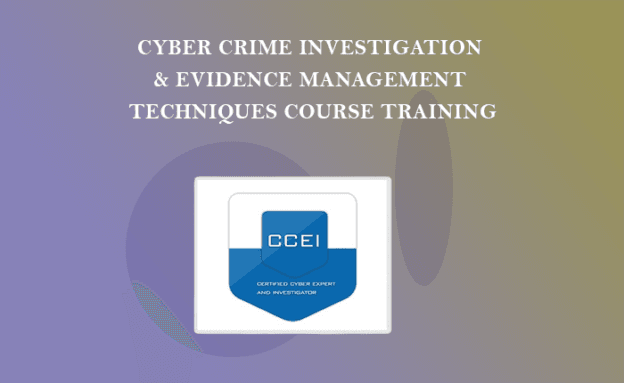
About Course
The Cyber Crime Investigation & Evidence Management Techniques course provides comprehensive training in digital forensic investigation methods and evidence handling protocols. Participants learn to identify, collect, and analyze digital evidence related to cybercrimes such as hacking, fraud, and data breaches. The curriculum covers topics like computer forensics tools, chain of custody procedures, and legal considerations. Completion of the course equips law enforcement professionals, cybersecurity specialists, and legal experts with the skills to conduct thorough investigations, preserve digital evidence, and ensure admissibility in court. The training enables effective response to cyber threats and contributes to the prosecution of cybercriminals.
What Will You Learn?
- 1. In-Demand Skills
- 2. Career Advancement
- 3. Efficient CRM Management
- 4. Data Security
- 5. Workflow Automation
- 6. Reporting Insights
- 7. Job Opportunities
Course Content
Module 1: Introduction to Cyber Crime: Concepts and Techniques
•Introduction to Cyber Crime: Concepts and Techniques
Introduction to Cyber Crime: Concepts and Techniques module within a Cyber Crime Investigation & Evidence Management Techniques course:
1. What is Cybercrime?
Cybercrime, often referred to as computer crime or digital crime, involves any illegal activity that is committed using digital systems, such as computers, networks, and the internet. It typically involves either exploiting technological systems or using them as a tool to conduct criminal activities. The growing reliance on digital platforms for communication, business, and personal activities has made cybercrime a significant and evolving threat.
Categories of Cybercrime:
oCrime Against Individuals: Includes identity theft, cyberbullying, and personal data theft. Criminals exploit personal information for financial gain or harm.
oCrime Against Property: This encompasses hacking (unauthorized access to systems), data breaches, and malware attacks aimed at damaging or stealing data.
oCrime Against Government or Business: Includes espionage, cyber terrorism, and attacks against critical infrastructure.
oTransnational Crimes: These are crimes that cross borders, such as international fraud, ransomware attacks, or global cyber espionage activities.
Understanding the Impact: Cybercrime can cause significant financial loss, reputational damage, and psychological harm. For example, a company hit by a data breach might lose customer trust, while a victim of identity theft might face years of financial and personal challenges.
2. Techniques Used in Cybercrime
Cybercriminals have a wide range of techniques and strategies at their disposal to exploit digital vulnerabilities. Some of the most common and dangerous methods include:
Social Engineering: A technique where criminals manipulate people into divulging confidential information. Social engineering can be carried out through emails (phishing), phone calls (vishing), or text messages (smishing). The attacker may impersonate a trustworthy entity to trick the victim into revealing sensitive data like passwords or credit card details.
Malware: Short for "malicious software," this includes viruses, worms, Trojans, ransomware, spyware, and other harmful software used to damage, steal, or manipulate data. For example:
oRansomware: Encrypts the victim's data, making it inaccessible until a ransom is paid to the attacker.
oSpyware: Monitors user activity and gathers sensitive information like login credentials, credit card details, etc.
Phishing and Spear Phishing: Phishing is a general attempt to acquire sensitive information by pretending to be a legitimate entity, whereas spear phishing is targeted at specific individuals or organizations using personalized tactics.
Exploitation of Vulnerabilities: Cybercriminals often exploit weaknesses in software, networks, and hardware. For example, a vulnerability in a website's code might allow attackers to inject malicious code (SQL injection), while unpatched software or outdated security protocols might leave systems open to exploitation.
Denial of Service (DoS) and Distributed Denial of Service (DDoS) Attacks: In these attacks, the attacker overwhelms a network or server with traffic, causing the system to become unavailable. A DDoS attack uses multiple compromised systems to launch a large-scale attack, making it harder to stop.
Botnets: A botnet is a network of compromised computers or devices controlled by a hacker, often without the owner's knowledge. These botnets can be used to carry out DDoS attacks, send spam emails, or steal data.
3. Investigating Cybercrimes
Investigating cybercrimes requires specialized skills and tools to identify, track, and apprehend offenders. Cybercrime investigators must be well-versed in digital forensics, evidence preservation, and analysis.
Digital Forensics: This involves the collection and examination of electronic devices to recover data that may serve as evidence in a cybercrime investigation. Forensic investigators often focus on preserving the integrity of the data and following the proper protocols to ensure the evidence is legally admissible in court.
Evidence Handling: Digital evidence such as emails, files, logs, and metadata must be carefully preserved to avoid tampering or corruption. This includes ensuring proper chain of custody – the documentation of who has handled the evidence, when, and why. A break in the chain of custody can render evidence inadmissible.
Incident Response: This refers to the steps taken to identify, contain, and recover from a cyberattack. For example, if an organization is hit by a ransomware attack, the incident response plan would outline how to identify the attack, isolate affected systems, and restore data from backups while investigating the source of the attack.
Cyber Forensics Tools: There are many specialized tools used to conduct cybercrime investigations, such as:
oEnCase: A digital forensics tool used for data recovery and analysis.
oFTK (Forensic Toolkit): Software that helps investigators uncover hidden data and recover files that have been deleted or encrypted.
oWireshark: A tool for capturing and analyzing network traffic to identify malicious activity or vulnerabilities.
4. Preventive Measures and Legal Framework
To prevent cybercrime and protect sensitive data, organizations and individuals must adopt a proactive approach to cybersecurity.
Cybersecurity Best Practices: Implementing a layered security approach helps mitigate cyber risks. Some critical measures include:
oRegularly updating software and applying security patches.
oUsing strong passwords and multi-factor authentication (MFA).
oEncrypting sensitive data to protect it during storage and transmission.
oConducting regular security audits and penetration testing.
Legal Framework: Laws and regulations governing cybercrime vary by country, but many nations have created specific legislation to address cybercrime:
oThe Computer Fraud and Abuse Act (CFAA) in the United States criminalizes unauthorized access to computer systems.
oThe General Data Protection Regulation (GDPR) in Europe outlines strict data protection and privacy laws.
oThe Budapest Convention on Cybercrime: An international treaty that encourages cooperation between countries in combating cybercrime, providing a unified approach to prosecution and investigation.
5. Emerging Trends in Cybercrime
As technology evolves, so do the methods and targets of cybercriminals. Some emerging trends in cybercrime include:
AI and Machine Learning: Cybercriminals are using AI and machine learning to carry out more sophisticated attacks, such as automating phishing campaigns or identifying vulnerabilities in systems more efficiently.
Cryptocurrency: The rise of cryptocurrencies like Bitcoin has enabled cybercriminals to demand payment for ransomware or engage in money laundering due to the relative anonymity these transactions offer.
Internet of Things (IoT): As more devices become connected to the internet (e.g., smart home devices, wearable technology), they present new opportunities for cybercriminals to exploit vulnerabilities and launch attacks.
Cloud Security: With more data being stored in cloud-based systems, cloud security has become a critical issue. Attackers might target cloud platforms to access sensitive data or disrupt services.
Module 2: Channels of Cyber Crimes
channels of cybercrime, exploring them more thoroughly, and discussing how each works, why they're used by cybercriminals, and how they are managed or mitigated. Understanding these channels can help law enforcement, cybersecurity professionals, and individuals defend against these crimes more effectively.
1. Internet and Websites
Phishing and Fraudulent Websites:
oCybercriminals create fake websites or send phishing emails that appear to come from legitimate companies, such as banks, online stores, or government institutions. The goal is to deceive victims into entering personal or financial information.
oThe fraudulent website may closely mimic a trusted site, using similar colors, logos, or domain names. These phishing websites are designed to look official and trick users into entering sensitive data like usernames, passwords, or credit card details.
oExample: A victim receives an email that appears to be from their bank, asking them to update their account information. The link in the email redirects them to a fake site that looks identical to the real bank website, where they enter their login credentials. The cybercriminals can then use those details to access the victim's real bank account.
Malware Distribution via Websites:
oMalicious websites host malware, which can be downloaded when a user visits the site or clicks on a link. Criminals may exploit vulnerabilities in browsers or web servers to deliver these harmful files without the user’s consent (drive-by downloads).
oExample: A website hosting pirated movies or software might appear harmless, but once the victim clicks a download link, it could install a Trojan horse, which gives the attacker access to the victim's system.
Dark Web:
oThe Dark Web is a hidden part of the internet, intentionally kept out of reach from traditional search engines. It can only be accessed via special software like Tor (The Onion Router). This anonymity allows cybercriminals to hide their identity and location while conducting illegal activities, such as trading stolen data, hacking tools, and illicit services.
oExample: Cybercriminals may buy or sell stolen credit card numbers, hacking software, or illegal drugs on the dark web. Law enforcement agencies often struggle to track activities here because of the high level of encryption and anonymization used by criminals.
2. Email and Messaging Systems
Phishing:
oPhishing attacks are typically carried out via email, though they can also occur through text messages (smishing) or voice calls (vishing). The goal is to manipulate individuals into revealing sensitive information by pretending to be someone they trust.
oExample: A phishing email might appear to be from a trusted service like PayPal or Amazon, urging the recipient to click on a link to "verify their account." The link leads to a fake webpage that captures their login credentials.
Spear Phishing:
oUnlike general phishing, spear phishing is targeted and personalized. Cybercriminals do extensive research on their victims (through social media or other sources) to craft convincing messages that seem legitimate.
oExample: A spear-phishing email might look like it’s coming from a CEO or coworker, asking the victim to open an attachment or send sensitive files. Since the email is personalized, the victim is more likely to trust it.
Spam and Malware via Email:
oSpam refers to unsolicited emails, often carrying malware, scams, or advertising. These can contain malicious attachments or links to harmful websites.
oExample: A spam email might advertise a “free” software upgrade, but the attachment contains a virus or ransomware.
Smishing (SMS Phishing):
oCybercriminals also use SMS (text messages) to deliver phishing attempts, tricking recipients into clicking a link that leads to a fake website or installing malicious software.
oExample: A victim receives a text message claiming their bank account has been compromised and asks them to click on a link to reset their password. The link leads to a phishing website designed to steal login credentials.
3. Social Media Platforms
Impersonation and Scams:
oCybercriminals often create fake profiles or hijack existing ones to impersonate individuals or organizations. This impersonation can be used for a variety of malicious activities, including scamming others or spreading false information.
oExample: A fake social media profile may impersonate a celebrity or business, convincing users to send money or sensitive information.
Social Engineering:
oAttackers use social media platforms to gather personal details about a target, such as their interests, friends, or workplace. This information is then used to create more convincing phishing attacks.
oExample: An attacker might collect details about a victim from Facebook (e.g., their pets’ names or hobbies) to craft a more convincing spear-phishing email or password recovery request.
Cyberbullying:
oSocial media platforms are often used for harassment or bullying. Victims can face emotional and psychological harm from targeted attacks on platforms like Facebook, Instagram, Twitter, and others.
oExample: An attacker might create fake accounts to harass or threaten someone repeatedly through messages, posts, or public comments.
Fake News and Propaganda:
oCybercriminals may use social media platforms to spread disinformation, which can have wide-reaching effects on individuals, organizations, and even political systems.
oExample: Fake news campaigns spread across social media to manipulate public opinion or defraud people out of money.
4. Online Marketplaces and Auction Sites
Fraudulent Listings:
oCybercriminals often create fake listings for products on platforms like eBay, Craigslist, or Amazon. Once a victim makes a payment, the scammer disappears, and the victim never receives the product.
oExample: A scammer lists a high-demand product (like electronics or concert tickets) for an unbelievably low price and requests payment upfront. After payment is made, the scammer vanishes, and the victim receives nothing.
Payment Fraud:
oFraudsters may exploit online payment systems (e.g., PayPal, credit card payments) to perform fraudulent transactions, chargeback fraud, or trick victims into paying for items that don't exist.
oExample: A seller may offer products on an auction site, receive payment, and then disappear without delivering the item.
Stolen Goods:
oCybercriminals may use online marketplaces to sell stolen or counterfeit goods. This can range from fake luxury items to stolen personal data (such as credit card numbers or social security information).
oExample: A criminal sells stolen credit card numbers on a platform, offering detailed personal information for buyers looking to commit further fraud.
5. Peer-to-Peer (P2P) Networks
Piracy:
oCriminals use peer-to-peer file sharing platforms (e.g., BitTorrent) to distribute pirated content such as movies, software, music, or games. These illegal copies often come bundled with malware.
oExample: A user downloading a pirated movie or game from a torrent might unknowingly also download malware that infects their computer.
Botnets:
oA botnet is a network of infected computers (often part of a P2P network) that cybercriminals can control remotely to carry out large-scale attacks, such as Distributed Denial-of-Service (DDoS) attacks.
oExample: A botnet might be used to overwhelm a website with traffic, causing it to crash, or to send massive amounts of spam email on behalf of the attacker.
6. Mobile Devices and Apps
Mobile Malware:
oCybercriminals target smartphones and tablets with malicious apps, which may be disguised as legitimate tools, but steal data or install other forms of malware.
oExample: A malicious app could steal contacts, messages, or financial data, or track the victim’s location in real time.
SMS Fraud (Smishing):
oJust like email phishing, smishing involves using text messages to trick recipients into providing personal information or downloading malicious apps.
oExample: An attacker sends a text claiming the recipient’s bank account has been compromised, directing them to a fake website to “secure” their account.
Conclusion
Cybercriminals use a wide range of channels to carry out their activities, from exploiting basic communication systems like email to utilizing advanced technologies like the Dark Web, P2P networks, and mobile devices. As digital technologies evolve, so do the techniques and platforms used by cybercriminals, making it essential for law enforcement, businesses, and individuals to stay informed and adopt robust cybersecurity measures to protect against these threats. Understanding the channels of cybercrime helps in developing targeted responses to mitigate these risks and protect sensitive information.
Module 3: Cyber Crime Methods in Digital World
Let's dive deeper into some of the most common methods of cybercrime in the digital world, providing more comprehensive explanations of each technique. These crimes often evolve to take advantage of emerging technologies and the weaknesses in human behavior, as well as the constant vulnerabilities in software and network systems.
1. Phishing
How It Works in Detail: Phishing is a social engineering attack where cybercriminals use emails, texts, or websites that impersonate legitimate entities to lure victims into revealing personal information. These scams often involve creating fake websites or crafting highly convincing emails that appear to be from trusted sources (e.g., banks, social media platforms, or government agencies).
Advanced Techniques:
oSpear Phishing: A more targeted form of phishing, spear phishing involves researching the victim in detail, often through their social media profiles, to make the phishing attempt appear highly personal and relevant.
oWhaling: This is a type of spear phishing that specifically targets high-profile individuals such as CEOs, government officials, or other executives. The goal is to trick them into divulging confidential company information or approving fraudulent financial transactions.
Why It Works: Victims often trust the source, thinking it’s legitimate due to the convincing nature of the message. Once personal information is stolen, it can lead to identity theft, financial loss, or unauthorized access to sensitive data.
2. Malware
How It Works in Detail: Malware (malicious software) includes a range of harmful programs that can disrupt, damage, or gain unauthorized access to computer systems. This could involve installing viruses, worms, Trojans, ransomware, spyware, and adware.
Distribution Methods:
oEmail Attachments: Malware is often delivered through email attachments, which may appear to be innocent files such as invoices, documents, or images. When opened, the malware is activated.
oInfected Software: Cybercriminals may distribute malware through software that appears to be legitimate but is actually infected with malicious code. This might occur via unofficial download sites or pirated software.
oExploit Kits: These are collections of malicious code that cybercriminals use to exploit vulnerabilities in software or hardware. These kits are often used to deliver malware to systems that haven’t been properly patched or updated.
Why It Works: Malware is successful because it often exploits vulnerabilities in the victim's operating system or software that the user or organization hasn't updated or patched. In other cases, victims inadvertently download malware while engaging in normal online activities.
3. Ransomware
How It Works in Detail: Ransomware is a type of malicious software designed to block access to a computer system or its files, demanding payment (usually in cryptocurrency) to restore access. The victim’s files are either encrypted or locked, and a ransom note typically appears, demanding payment in return for the decryption key.
Advanced Variants:
oDouble Extortion: Attackers not only encrypt the files but also steal them, threatening to release sensitive data publicly if the ransom isn’t paid.
oRansomware-as-a-Service: Some cybercriminals sell or lease ransomware tools to others, making it easier for low-skill attackers to deploy ransomware attacks.
Why It Works: Ransomware works because victims often face a difficult choice: either pay the ransom and risk further exploitation or lose access to critical data or services. This makes ransomware particularly dangerous for businesses and governmental organizations.
4. Social Engineering
How It Works in Detail: Social engineering is the manipulation of individuals into revealing confidential information or performing an action that will compromise security. Unlike traditional hacking, social engineering exploits human weaknesses rather than technical flaws.
Types of Social Engineering:
oPretexting: This involves creating a fabricated scenario (pretext) to obtain personal information. The attacker might impersonate a colleague, authority figure, or service provider to get information from the target.
oBaiting: Cybercriminals offer something enticing, like free software or free access to media, to get the victim to download malicious software or provide personal details.
oQuizzes or Surveys: Fake surveys or quizzes may ask questions that seem harmless but are actually designed to gather personal information (e.g., names of pets, birthdays, addresses) that can be used to guess passwords or security questions.
Why It Works: Social engineering exploits human trust and emotions. Victims tend to trust people they know or believe they are helping someone in need, which makes them more likely to provide sensitive information or grant access.
5. Denial-of-Service (DoS) and Distributed Denial-of-Service (DDoS) Attacks
How It Works in Detail: DoS and DDoS attacks aim to disrupt or block access to a system, service, or network by overwhelming it with an excessive amount of traffic.
Key Characteristics:
oDoS (Denial of Service): The attacker uses a single device to flood a server with traffic, causing it to crash or become unresponsive.
oDDoS (Distributed Denial of Service): This involves a botnet (a network of compromised devices) launching a coordinated attack. The distributed nature of DDoS attacks makes them much harder to defend against.
Why It Works: These attacks are effective because they exploit vulnerabilities in the availability of services. Websites, networks, and online platforms rely on constant uptime, and disrupting access can lead to financial loss, reputational damage, and data loss.
6. Man-in-the-Middle (MitM) Attacks
How It Works in Detail: A Man-in-the-Middle (MitM) attack occurs when an attacker intercepts and potentially alters the communication between two parties (such as between a user and a website) without their knowledge.
Types of MitM Attacks:
oSession Hijacking: In this case, the attacker intercepts an active session between a user and a server, such as a banking session, and takes control.
oSSL Stripping: The attacker downgrades a secure HTTPS connection to an unsecured HTTP connection to steal sensitive data transmitted over the connection.
oEavesdropping: Attackers use tools to listen in on communications, often on public Wi-Fi networks, and capture data such as login credentials or payment information.
Why It Works: MitM attacks exploit weaknesses in unsecured communication channels (especially public networks). Since users often do not notice when their traffic is intercepted, sensitive data can be stolen without detection.
7. SQL Injection
How It Works in Detail: SQL injection is a type of attack where malicious SQL statements are inserted into input fields of a website or application to manipulate or access a database.
How the Attack Works:
oAn attacker targets input fields on a website (e.g., login forms or search bars) that do not properly sanitize user input. By entering specially crafted SQL code, the attacker can query or alter the backend database.
oThis can result in unauthorized data access, deletion of records, or manipulation of data.
Why It Works: SQL injection attacks take advantage of poorly coded websites or applications that fail to validate input data. If the application doesn’t sanitize input, malicious SQL commands can be executed within the database.
8. Credential Stuffing
How It Works in Detail: Credential stuffing is an attack where attackers use previously breached username and password combinations to attempt login on various websites and services.
Why It Works: Many people reuse the same usernames and passwords across multiple platforms. If an attacker obtains credentials from one breach, they can automate the process of testing these combinations across different services to gain access to multiple accounts.
Example: If an attacker obtains a list of credentials from a major data breach (such as the Equifax or LinkedIn breach), they might use automated tools to try those combinations on other platforms like social media sites, email accounts, or banking services.
9. Spyware and Keyloggers
How It Works in Detail: Spyware is software that secretly monitors a user’s activity on their device. Keyloggers are a subset of spyware that record every keystroke typed by the user, which can include passwords, credit card details, and private messages.
Why It Works: These tools operate invisibly in the background, gathering sensitive data without the victim’s knowledge. The stolen information can then be sold on the dark web or used for identity theft or fraud.
10. Cryptojacking
How It Works in Detail: Cryptojacking is a type of cybercrime where attackers hijack a victim's computer, smartphone, or other devices to mine cryptocurrency without the user’s consent.
How It Works: This typically happens when a victim unknowingly clicks on an infected website or downloads a malicious app. The attacker uses the victim’s processing power to mine cryptocurrencies such as Monero or Bitcoin, which is resource-intensive and can slow down the victim’s device.
Why It Works: Cryptojacking can go unnoticed because it doesn't steal personal data but rather uses the victim's computer for profit. It’s a way for cybercriminals to make money without the victim realizing the attack.
Module 4: Computer Insecurity Evidences
Computer insecurity evidence refers to any digital or physical data that can be used to prove the occurrence of a cybercrime or security breach. These evidences play a critical role in the investigation, legal proceedings, and remediation of cybercrimes. Since most cybercrimes are committed in the digital realm, collecting, preserving, and analyzing these pieces of evidence is crucial for identifying the perpetrator, understanding the crime, and preventing future attacks.
Let’s explore the types of computer insecurity evidence in more detail, including how they are collected, preserved, and used in investigations:
1. Log Files
What They Are: Log files are records generated by operating systems, software applications, or network devices that track user actions and system events. They include details such as login attempts, errors, data access, system performance, and security alerts.
Types of Log Files:
oSystem Logs: These include records from the operating system that track system operations, including process creation, file access, and system crashes.
oApplication Logs: Generated by software applications, these logs provide information about user activities, software errors, and unusual application behavior.
oSecurity Logs: Logs that record security events such as login attempts, firewall activity, and intrusion detection system alerts.
oNetwork Logs: These are created by network devices like routers, switches, firewalls, and servers, and track network traffic, connections, and any suspicious activity.
Importance in Cybercrime Investigations: Log files are essential in identifying unauthorized access or malicious activity on a system. They can help investigators trace actions taken by attackers and determine the timeline of events.
2. File Metadata
What It Is: Metadata is information about a file that describes how, when, and by whom the file was created, modified, or accessed. It includes file names, creation dates, access dates, size, and author information.
Types of File Metadata:
oTimestamps: Information about when a file was created, last accessed, or modified. These are important for determining the sequence of events.
oAuthor Information: Some files, particularly those created in office software (e.g., Word, Excel), contain the name or user ID of the person who created or modified the document.
oFile Path: The location where a file is stored on the system.
Importance in Cybercrime Investigations: File metadata can help investigators understand when a file was created or altered and whether it has been tampered with or used in a cybercrime, such as fraud, data theft, or unauthorized access.
3. Malware Artifacts
What They Are: Malware artifacts are traces left behind by malicious software after an attack. These can include infected files, hidden files or processes, registry entries, and system changes made by malware.
Examples:
oExecutable Files: Files installed by malware, including Trojans, ransomware, or viruses.
oTemporary Files: Some malware creates temporary files to run in the background. These may remain on the system even after the malware is removed.
oRegistry Entries: Malware may modify system registries to gain persistence on the system.
oNetwork Activity Logs: Malware often communicates with external servers or botnets. This network activity can be used as evidence of a cyberattack.
Importance in Cybercrime Investigations: Identifying and analyzing malware artifacts is crucial in determining the type of attack, understanding the malware's behavior, and identifying the attacker’s tactics, techniques, and procedures (TTPs).
4. Network Traffic Data (Packet Capture)
What It Is: Network traffic data includes all the data transmitted over a network, such as packets sent between computers, servers, and external devices. These packets may contain sensitive information, authentication credentials, or evidence of malicious activity.
Types of Network Traffic Data:
oPacket Sniffing: Capturing and analyzing the raw data packets transmitted over the network. This includes metadata like source IP addresses, destination IP addresses, timestamps, and protocol types.
oFirewall Logs: These logs show network traffic that has been allowed or blocked based on specific security rules. Suspicious traffic patterns or failed login attempts can be identified through these logs.
oIntrusion Detection Systems (IDS) Logs: IDS tools monitor network traffic for signs of attacks and log potential threats.
Importance in Cybercrime Investigations: Analyzing network traffic can help investigators identify the source of a cyberattack, determine how the attack was executed, and track the data flow between the victim’s system and the attacker’s infrastructure.
5. Digital Footprints (User Activity)
What They Are: Digital footprints refer to records of user activity, including website visits, search history, social media interactions, email communication, and online transactions.
Examples:
oBrowsing History: Websites visited, search queries entered, and content downloaded.
oEmail Metadata: Details about email headers, such as sender and receiver information, timestamps, and email subjects.
oSocial Media Posts: Content shared on platforms like Facebook, Twitter, LinkedIn, and Instagram.
Importance in Cybercrime Investigations: Digital footprints are key to tracing criminal behavior online, such as identifying individuals involved in illegal activities, uncovering communication patterns, and linking suspects to cybercrimes (e.g., fraud, online harassment, or hacking).
6. Disk Images and Data Carving
What They Are: A disk image is an exact copy of a storage device (such as a hard drive or USB stick), including all files, system data, and hidden data areas. Data carving refers to recovering deleted files or data that still exists on the disk but is not accessible through regular file systems.
Types of Evidence:
oDeleted Files: Even when files are deleted, they may remain on the disk until overwritten by new data. Forensics tools can recover these deleted files.
oFile Slack: Unused space at the end of a file can contain remnants of data that may be useful in investigations.
oHidden Partitions: Cybercriminals may hide data in non-visible partitions or encrypted sections of a storage device.
Importance in Cybercrime Investigations: Disk images and data carving are critical in situations where data has been intentionally deleted to hide evidence, such as in cases of fraud, hacking, or data theft. Forensic experts can recover deleted or hidden evidence to build a case.
7. Encryption and Decryption Keys
What They Are: Encryption keys are used to encrypt and decrypt data. In cybercrime cases involving ransomware or secure communications (e.g., communication between cybercriminals), decryption keys may be crucial in accessing encrypted data.
Importance in Cybercrime Investigations:
oRansomware Investigations: If attackers demand a ransom for the decryption key, obtaining this key can be critical for recovering the victim’s data and analyzing the attack.
oSecure Communications: Investigating encrypted communications between criminals (e.g., encrypted emails, chats, or files) may require obtaining encryption keys to decrypt and access evidence.
Challenges: Cybercriminals often use strong encryption techniques to protect their data. Law enforcement may need special tools or legal authority to access encrypted data.
8. Cloud and Remote Storage Data
What It Is: With the widespread use of cloud services (e.g., Google Drive, Dropbox, iCloud), digital evidence can also be found in these platforms. This data might include files, emails, photos, logs, or even backups that can provide insight into the cybercrime.
Types of Cloud Data:
oStored Files: Files uploaded or downloaded through cloud services, including shared documents and collaboration tools.
oBackup Data: Many individuals and organizations store backups in the cloud, which may contain versions of files or evidence that was deleted from local storage.
Importance in Cybercrime Investigations: Investigators can subpoena cloud service providers to access the stored data or logs associated with the suspect’s account. Cloud data can also show the geographic location of the user and their activities.
9. Physical Evidence
What It Is: Physical evidence includes items such as computers, storage devices (e.g., USB drives, external hard drives), or network hardware (e.g., routers, modems) that may be seized during a cybercrime investigation.
Examples of Physical Evidence:
oComputers and Laptops: Devices used by the suspect that may contain evidence of illegal activities, such as hacking tools, malware, or logs.
oExternal Storage Devices: Flash drives, external hard drives, and SD cards may contain stolen data or evidence of data exfiltration.
Importance in Cybercrime Investigations: Physical evidence provides tangible clues and can be used to recover data from devices and storage that have been wiped, encrypted, or tampered with.
Module 5: Computer Hackers Important in Court Evidence
In the context of cybercrime investigations and legal proceedings, computer hackers and the evidence related to their activities are crucial for proving criminal actions in court. This evidence can help establish the identity of the hacker, demonstrate the method used to commit the crime, and trace the sequence of events that led to the offense. Here's a detailed explanation of how hackers and related evidence play a critical role in court:
1. Identifying the Hacker
Digital Footprints: Hackers often leave traces of their activities through various digital footprints. These can include:
oIP Addresses: The hacker’s IP address can be traced back to a geographic location, internet service provider (ISP), or specific device. This can help establish the origin of the attack.
oEmail Addresses or Usernames: Hackers sometimes use identifiable emails, usernames, or accounts to communicate with victims or commit crimes, such as phishing attacks. These accounts can be investigated to link the hacker to the crime.
oDigital Signatures: Each hacker may have a unique "digital signature," such as specific tools or methods they use to break into systems (e.g., hacking techniques or malware used), which can be tracked across different incidents.
Social Media and Communications: Hackers may also leave evidence of their activities on social media platforms, dark web forums, or encrypted communication channels. For example, hackers may brag about their exploits or leak sensitive information on these platforms.
Example in Court: The court may use logs of IP addresses, communication records, or evidence of specific hacking tools found on the hacker’s device or network traffic to trace the hacker’s identity.
2. Methods and Techniques Used by Hackers
Malware Analysis: When a hacker uses malware (such as viruses, Trojans, ransomware, etc.) to compromise a system, forensic investigators can analyze the malware’s behavior, code, and origin. This can help demonstrate the hacker’s method of attack.
Hacking Tools: Certain tools are frequently used by hackers, such as keyloggers, rootkits, exploits, and brute force tools. Forensics experts can analyze these tools to determine their effectiveness and how they were deployed in the cyberattack.
Attack Pattern Recognition: Experienced hackers may employ certain well-known tactics, techniques, and procedures (TTPs) that investigators can recognize and trace back to specific hacker groups or individuals. These TTPs could include phishing, SQL injection, or denial-of-service (DoS) attacks.
Example in Court: Evidence from malware analysis, attack patterns, or forensic examination of hacking tools can help establish how the attack was executed and whether it was part of a larger cybercriminal operation.
3. Chain of Custody of Evidence
Importance of Proper Handling: In legal proceedings, chain of custody refers to the documentation and preservation of evidence from the moment it is collected until it is presented in court. Ensuring the integrity of the evidence is crucial, as any break in the chain of custody can lead to doubts about the authenticity of the evidence.
Digital Forensic Procedures: When collecting evidence from compromised systems, investigators must follow strict forensic protocols, including:
oCreating Bit-by-Bit Copies: This ensures that the original evidence is preserved and unaltered. For example, investigators create a duplicate of a hard drive and work on the copy.
oDocumenting Every Step: Every action taken during the collection and analysis of evidence must be logged to ensure that the integrity of the evidence is maintained.
Example in Court: If a hacker’s device is seized and evidence is presented in court, the chain of custody records will show that the data has not been tampered with and was handled in a legally valid way.
4. Data Theft and Exfiltration
Stolen Data: Hackers often steal sensitive data, such as personal information, financial data, intellectual property, or trade secrets. Proving that this data was stolen and that the hacker was responsible for accessing and exfiltrating it is a critical part of the case.
Data Exfiltration Techniques: Investigators may examine network traffic, system logs, or forensic evidence to show how data was moved from the victim’s system to the hacker’s device or remote server. This might include the use of:
oFTP/SFTP: File transfer protocols to move stolen files.
oCloud Storage Services: Hackers often use cloud storage accounts to store or transfer stolen data.
oEncryption: In some cases, hackers encrypt stolen data to hide their tracks, making the forensic analysis even more crucial.
Example in Court: Evidence showing stolen data (such as customer lists, credit card information, or proprietary code) and how it was exfiltrated (through specific protocols or cloud services) can be presented in court to prove the extent of the breach and link the hacker to the crime.
5. Impact of the Cybercrime
Financial Losses: One of the primary outcomes of hacking can be financial damage, such as through fraud, data breaches, ransomware payments, or business disruption. Investigators may calculate the financial impact, which could be used in the court to demonstrate the seriousness of the crime.
Business Interruption and Reputational Damage: Hackers can cripple businesses by stealing data, disrupting operations, or damaging the business's reputation. Court evidence might include testimony from affected parties or forensic analysis showing the disruptions caused by the attack.
Identity Theft: If the hacker is involved in identity theft, evidence of compromised personal data (such as Social Security numbers, addresses, or credit card information) can be presented to prove the extent of harm caused to victims.
Example in Court: Financial records, victim testimonies, and expert reports on the extent of the disruption or theft can help show the hacker's actions’ financial and social consequences.
6. Attribution and Linking the Hacker to the Crime
IP Address and Device Fingerprints: Investigators use IP address tracing, device fingerprints, and other digital signatures to attribute cybercrimes to specific hackers or hacker groups. For example, a hacker's digital fingerprint (based on tools used or attack methods) might link them to previous attacks.
Geographic and Behavioral Patterns: By analyzing a hacker’s online activity, investigators may be able to track them to specific locations, online forums, or even identify affiliations with particular hacker groups.
Dark Web Activity: Many hackers operate in the dark web or deep web, using anonymous communication channels (e.g., Tor, encrypted chat services) to plan attacks, sell stolen data, or communicate with co-conspirators. Evidence from these forums can be crucial in identifying and prosecuting hackers.
Example in Court: Investigators may present evidence from the dark web, where the hacker may have sold stolen data or boasted about their exploits. They could also show how the hacker’s online behavior matches patterns associated with known criminal organizations or individuals.
7. Legal and Ethical Considerations
Privacy and Consent: When investigating hackers, it’s important that investigators respect the privacy of individuals and adhere to legal standards for obtaining and analyzing evidence. For instance, unauthorized surveillance, improper handling of personal data, or violation of the suspect's rights can jeopardize the case.
Admissibility in Court: For digital evidence to be admissible in court, it must meet certain criteria such as relevance, authenticity, and reliability. Any evidence gathered during the investigation must follow the appropriate legal procedures to avoid being challenged or dismissed by the defense.
Example in Court: The defense may challenge the evidence if the chain of custody is unclear or if the methods used to gather the evidence violate privacy laws or constitutional rights. Prosecutors must ensure that evidence collection and analysis were carried out in compliance with the law.
Module 6: Computer Fraud Protection & Its Evidence Management
computer fraud.
1. Computer Fraud Protection: Advanced Techniques
In the context of protecting against computer fraud, we can break down the strategies into preventive, detective, and corrective actions. These help prevent fraud, detect it when it occurs, and mitigate the damage caused if fraud is discovered.
A. Advanced Preventive Measures
While we’ve covered basic preventive strategies, more advanced techniques exist to protect against the sophisticated nature of modern fraudsters.
Behavioral Analytics: More sophisticated than simple anomaly detection, behavioral analytics systems analyze patterns in how legitimate users typically interact with systems, then flag significant deviations. For example, if an employee typically logs in at 9:00 AM but suddenly logs in at 3:00 AM, this might trigger an alert, especially if they access sensitive financial data.
oExample: Financial institutions use this to flag unusual account activity, such as a user transferring large sums of money from one account to another at unexpected times.
Fraud Detection Models (AI and Machine Learning): Artificial Intelligence (AI) and machine learning algorithms can help detect fraud in real-time by analyzing large sets of data and identifying suspicious patterns. These models learn from historical fraud data to identify new fraud patterns and adapt to new types of attacks over time.
oExample: AI systems can flag fraudulent credit card transactions by recognizing typical purchasing behaviors and flagging outliers, like a large purchase made from a foreign country.
Biometric Authentication: Beyond passwords and tokens, biometric authentication uses physical characteristics such as fingerprints, facial recognition, and retina scans to authenticate users. This significantly enhances security, as biometric data is very difficult to steal or replicate.
oExample: Banks may use fingerprint or face recognition to authorize online transactions or logins.
Zero Trust Security: This model assumes that no user, whether inside or outside the network, is trusted by default. Every request is authenticated, authorized, and validated before granting access to a system, regardless of the user's location or position within the network.
oExample: A company may implement Zero Trust to prevent insiders from accessing sensitive data unless they are explicitly granted access after authenticating their identity at each request.
B. Advanced Detective Measures
Detective measures help identify fraud in real-time or shortly after it occurs, allowing organizations to respond quickly.
Real-Time Monitoring Systems: These systems are designed to track system activities and flag suspicious behavior as it happens. For instance, they monitor transactions, login attempts, and account behavior for signs of fraud.
oExample: E-commerce platforms use real-time fraud detection algorithms to monitor for unusual purchase patterns, such as a large number of items purchased in a short period.
Data Loss Prevention (DLP): DLP tools monitor and control the movement of sensitive data within an organization. For instance, it prevents employees from emailing sensitive data to unauthorized individuals or uploading it to unauthorized websites.
oExample: A DLP system might block an employee from sending a confidential customer database file via email or uploading it to a personal cloud service.
Database Activity Monitoring: Fraudsters often manipulate or steal data directly from databases. Monitoring database activity is essential to identify unusual database queries that might indicate fraud, such as unauthorized access or changes to financial records.
oExample: A database monitoring system can detect when a large number of records are accessed or when SQL injection attacks are attempted.
Endpoint Detection and Response (EDR): EDR systems detect and respond to suspicious activities on end-user devices such as computers, smartphones, and tablets. EDR systems can identify malware or ransomware and can also provide insights into the actions of the attacker after the fraud has occurred.
oExample: If a user’s device is infected with malware that is attempting to steal banking credentials, EDR tools would alert administrators.
2. Computer Fraud Evidence Management: In-Depth Techniques
Proper evidence management is critical for ensuring that the information can stand up to legal scrutiny and be used to hold fraudsters accountable. Here’s a more comprehensive exploration of the process:
A. Collection of Evidence
Digital Evidence Types: Evidence for computer fraud can come from a variety of sources. The most common types include:
oLogs: These can include server logs, access logs, transaction logs, and event logs from different systems. They help investigators trace activities leading up to the fraud.
oEmails and Communications: Fraudsters often use emails to carry out phishing attacks or communicate with co-conspirators. Analyzing the metadata of these emails (e.g., headers) helps trace the origin of the communication.
oFinancial Records: Transaction history, payment receipts, and financial statements can show discrepancies or unusual activities that point to fraud.
oMetadata: Documents and files often carry metadata, such as the author, timestamps, and location of creation or edits. Analyzing these can expose when and by whom fraud-related changes were made.
oMalware and Artifacts: If the fraud involved malware (such as a keylogger, ransomware, or spyware), forensic investigators will analyze the malware to determine how it functioned and what it did.
oCloud Evidence: Increasingly, fraudsters use cloud storage services to hold or exfiltrate stolen data. Investigating cloud accounts requires coordination with cloud service providers to subpoena data.
oExample: Investigators may retrieve email exchanges, server logs, and metadata from a suspect’s device that show they orchestrated a phishing scam to steal financial credentials.
B. Preservation of Evidence
Bit-by-Bit Imaging: Instead of simply copying data, investigators create a bit-for-bit image of the device's storage media. This preserves every bit of data, including deleted files, system fragments, and hidden data. It helps avoid the risk of altering the original evidence in any way.
oTools: FTK Imager, EnCase, and X1 Search are often used to create exact digital replicas of hard drives or servers.
Evidence Lockdown: Once evidence is collected, it must be stored securely in a way that prevents tampering. This includes securing the evidence in evidence lockers or servers with access logs that track every interaction with the evidence.
oExample: A hard drive extracted from a suspect’s computer is placed in an evidence locker that requires multiple authentication steps to access.
Chain of Custody: The chain of custody refers to the documentation of who collected the evidence, where it was stored, who accessed it, and what actions were taken on it. Proper chain of custody ensures the integrity of the evidence and that it is admissible in court.
oExample: A forensic report will include a detailed log showing that a seized laptop was securely stored and that no unauthorized personnel accessed it.
C. Analysis of Evidence
File and Log Analysis: Forensic tools are used to examine the file system, uncover hidden files, and check logs for signs of tampering or fraud. This may involve tracing unauthorized file access or modifications to the system.
oExample: Forensic software might show that files in a financial ledger were altered without authorization at unusual hours, linking the changes to a suspect.
Malware Analysis: If malware was involved in the fraud, investigators would analyze the malware’s behavior. This helps trace the methods used to exploit the victim’s system, identify the attacker’s tools, and sometimes even attribute the fraud to a particular group.
oExample: Reverse-engineering a Trojan horse may reveal that it was designed to steal banking credentials by logging keystrokes and sending the data to an attacker-controlled server.
Web and Network Traffic Analysis: Examining web traffic logs and network packets can reveal how fraudsters accessed a network, what tools they used, and what data was exfiltrated.
oExample: Packet capture might show suspicious outgoing traffic that correlates with data exfiltration during the fraud attack.
D. Presentation in Court
Expert Testimony: Digital forensic experts play a critical role in explaining the collected evidence and how it supports the prosecution’s case. They help jurors and judges understand complex technical details.
oExample: A forensic expert might explain how a suspect’s digital footprint was traced through IP addresses and transaction logs, or how malware was found on a computer that matched the tools used in the fraud.
Visual Aids and Reports: Forensics experts often create detailed reports and visual aids (such as timelines, diagrams, and flowcharts) to clearly present the evidence in a manner that is easy for non-experts (e.g., judges and jurors) to understand.
oExample: A timeline showing when fraudulent transactions occurred, when systems were accessed, and when the fraudster’s IP address interacted with the victim's network can be a powerful tool in court.
Module 7: Incident of Cyber crimes
Incidents of Cyber Crimes: Explanation
Cybercrime refers to illegal activities conducted using computers, networks, or the internet. These incidents can range from hacking, identity theft, and online fraud to more severe actions like cyber-terrorism. Cybercriminals target individuals, organizations, and even governments to steal data, disrupt operations, or gain financial benefits.
Here’s an overview of types of cybercrime incidents, explaining common examples, tactics, and their impact:
1. Hacking
Hacking refers to unauthorized access to computer systems, networks, or devices to steal or manipulate data. Hackers exploit vulnerabilities in software, hardware, or human behavior to breach security and access sensitive information.
A. Types of Hacking Incidents:
Website Defacement: A hacker gains unauthorized access to a website and alters its appearance or content, often to spread political messages or make a statement.
oExample: A hacker may replace the homepage of a company’s website with a message condemning the organization or displaying unauthorized content.
Data Breaches: Hackers infiltrate an organization’s system to steal valuable data such as personal information, financial records, or intellectual property.
oExample: In the 2017 Equifax data breach, hackers accessed the personal information of over 147 million people, including names, Social Security numbers, and credit details.
System Exploitation: Cybercriminals may target known vulnerabilities in software or hardware (e.g., outdated operating systems, unpatched software) to gain unauthorized access.
oExample: The WannaCry ransomware attack in 2017 exploited vulnerabilities in Windows operating systems, affecting hundreds of thousands of computers worldwide.
2. Identity Theft
Identity theft occurs when someone steals another person’s personal information (such as Social Security numbers, credit card details, or passwords) to commit fraud or other criminal acts.
A. Types of Identity Theft Incidents:
Phishing Scams: Cybercriminals impersonate legitimate entities (banks, online services, etc.) through emails or websites to steal personal information.
oExample: A phishing email that appears to come from a bank asking the recipient to click on a link and input sensitive information, which the cybercriminals then use to access the person’s bank account.
Social Engineering: Fraudsters manipulate individuals into revealing personal information, often by posing as someone trustworthy.
oExample: A scammer calls a person pretending to be from a credit card company, requesting details to “verify” the account.
Credit Card Fraud: Cybercriminals steal credit card details to make unauthorized purchases.
oExample: Hackers may obtain credit card information through data breaches or via phishing emails, then use that data to purchase goods or services online.
3. Ransomware
Ransomware is a type of malicious software (malware) that encrypts a victim’s files or locks them out of their system, and demands a ransom for unlocking the data or system.
A. Ransomware Incidents:
Encryption of Files: Ransomware encrypts files on an infected system, preventing the victim from accessing their own data. The attacker demands payment (often in cryptocurrency) to decrypt the files.
oExample: The 2017 WannaCry ransomware attack spread across the globe, affecting businesses, hospitals, and government agencies. The ransom demanded by the cybercriminals was paid in Bitcoin.
Locking Systems and Demanding Ransom: Cybercriminals may lock users out of their systems and demand a ransom to unlock them.
oExample: The NotPetya ransomware attack in 2017 initially appeared to be ransomware but was later identified as a more sophisticated cyberweapon designed to disrupt rather than extort.
4. Cyber Fraud
Cyber fraud involves using the internet to deceive victims and gain financial benefits through scams and other fraudulent activities.
A. Types of Cyber Fraud Incidents:
Online Auction Fraud: Fraudsters use online auction sites (like eBay) to deceive buyers and sellers. They may sell nonexistent products or provide fake items in exchange for payment.
oExample: A fraudulent seller on an auction site sells an item they never intend to deliver, collecting payment and disappearing.
Investment Fraud: Scammers create fake investment schemes (such as Ponzi schemes or fake cryptocurrency investment platforms) to lure victims into investing money, which they then steal.
oExample: The infamous Bitconnect cryptocurrency scam promised high returns but ultimately collapsed, leaving investors with significant losses.
Business Email Compromise (BEC): Fraudsters hack or spoof a company’s email system to trick employees or suppliers into transferring funds or sensitive information.
oExample: A hacker gains access to a company’s email system and impersonates the CEO to instruct the finance department to transfer large sums of money to the fraudster’s account.
5. Cyberbullying and Harassment
Cyberbullying involves using digital platforms to harass, intimidate, or harm others. This can occur through social media, emails, or messaging apps, and often targets individuals for their appearance, beliefs, or actions.
A. Types of Cyberbullying Incidents:
Online Harassment: Victims are subjected to abusive messages, threats, or bullying via social media, text messages, or forums.
oExample: A person may be repeatedly harassed or threatened by a group of individuals over social media, damaging their reputation or causing emotional distress.
Doxxing: Doxxing refers to the malicious act of publicly revealing or publishing personal information about someone without their consent, typically to incite harassment.
oExample: A person’s private address, phone number, and workplace are exposed online, leading to harassment or physical threats.
6. Cyber Espionage
Cyber espionage involves the use of cyber tools and techniques to steal classified or sensitive information from governments, corporations, or individuals, often for political, military, or economic purposes.
A. Types of Cyber Espionage Incidents:
State-Sponsored Cyber Attacks: Nations engage in cyber espionage to steal intellectual property, government secrets, or military plans from other countries.
oExample: The Stuxnet attack in 2010 was a sophisticated cyberattack reportedly designed by the U.S. and Israel to sabotage Iran's nuclear enrichment program.
Corporate Espionage: Hackers or insiders may steal trade secrets, product designs, or other confidential corporate information to benefit a competitor or sell it to the highest bidder.
oExample: Hackers infiltrating a tech company's systems to steal patents or proprietary software.
7. Distributed Denial of Service (DDoS) Attacks
A DDoS attack is an attempt to overwhelm a website, server, or network by flooding it with excessive traffic, causing it to slow down or crash completely.
A. DDoS Attack Incidents:
Website or Service Shutdowns: A large number of compromised computers (often part of a botnet) are used to send a high volume of traffic to a target, bringing the site or service offline.
oExample: The 2016 Dyn DDoS attack targeted a major domain name service provider and caused widespread internet outages, affecting major websites like Twitter, Reddit, and Spotify.
Political Activism or Extortion: Hacktivist groups may conduct DDoS attacks to protest or make political statements, or cybercriminals might demand payment to stop the attack.
oExample: Anonymous, a well-known hacktivist group, has conducted several high-profile DDoS attacks against government institutions and corporations.
8. Cyber Terrorism
Cyberterrorism involves the use of cyberattacks to cause significant disruption, fear, or damage, often for political or ideological purposes. These attacks may target critical infrastructure or cause mass panic.
A. Cyber Terrorism Incidents:
Critical Infrastructure Attacks: Cyberterrorists may target national infrastructure like power grids, water systems, transportation networks, or financial systems to cause widespread disruption.
oExample: In 2007, Estonia was targeted by a massive DDoS attack that crippled government and financial institutions, widely attributed to Russian cyber activities.
Financial Sector Attacks: Attacks on financial systems (such as banks or stock exchanges) can cause significant damage to an economy or manipulate markets.
oExample: Cyberterrorism could involve manipulating trading algorithms or disrupting stock markets to cause financial instability.
The diagram above illustrates various types of cybercrime incidents, including hacking, identity theft, ransomware, cyber fraud, cyberbullying, cyber espionage, DDoS attacks, and cyber terrorism. Each type is represented visually, making it easier to understand the diverse ways in which cybercriminals operate in the digital world. This diagram provides a clear overview of the different forms of cybercrime and their potential impact on individuals, organizations, and governments.
Module 8: Online Transactions (Concepts, Emerging Trends and Legal Implications)
-
Concepts
Module 9: Payment Cards & Data Security Issues in Court Evidence etc
Payment Cards & Data Security Issues in Court Evidence: Detailed Explanation
When dealing with payment cards and data security in legal cases, especially in the context of cybercrime, several issues arise concerning the protection of sensitive financial data. This is particularly important when handling court evidence, as fraudulent activities or breaches involving payment cards can have significant legal implications.
Here's a more detailed breakdown of how these issues are critical in court evidence:
1. Payment Card Fraud
A. What is Payment Card Fraud?
Payment card fraud involves unauthorized use of a credit or debit card to make transactions. The perpetrator may steal the card details through methods like phishing, skimming, or data breaches.
B. Key Issues in Legal Cases:
Fraudulent activities related to payment cards often involve complex evidence, such as transaction logs, financial records, and sometimes recovered physical evidence (e.g., cloned cards).
Legal proceedings typically require thorough investigation and digital forensics to trace fraudulent transactions, identify the perpetrators, and prove the chain of evidence.
C. Example in Court:
If a suspect is accused of stealing credit card data and making unauthorized purchases, the court may rely on transaction data, bank records, and digital evidence (e.g., IP addresses, location data) to support the case.
2. Data Breaches and Security Vulnerabilities
A. What is a Data Breach?
A data breach occurs when unauthorized access to sensitive data (like payment card information) happens, exposing it to cybercriminals.
Data breaches are often the result of poor security measures, hacking attempts, or insider threats, putting millions of individuals' financial information at risk.
B. Key Issues in Legal Cases:
In court, if a company experiences a data breach, investigators will look at logs, security protocols, and breach detection tools. Evidence of negligence or failure to protect consumer data can lead to serious legal consequences for the breached organization.
In fraud cases, victims might seek legal action against businesses that failed to secure payment information, leading to compensation claims or regulatory penalties.
C. Example in Court:
In cases like the Equifax data breach, where over 147 million people’s personal information was compromised, the court relied on digital evidence to identify the breach, determine the scope of damage, and pursue legal action against the responsible parties.
3. Encryption and Data Protection
A. What is Encryption?
Encryption is the process of converting plain data into a scrambled form to prevent unauthorized access. In the context of online transactions, encryption ensures that sensitive payment information (like credit card numbers) cannot be intercepted during transmission.
B. Key Issues in Legal Cases:
Encrypted data is often a point of contention in court. Investigators may need to decrypt evidence or prove that proper encryption methods were in place to protect consumers’ payment card data.
In legal cases involving digital fraud or theft, courts may examine the encryption protocols used by businesses to ensure they met the required standards for data protection.
C. Example in Court:
If an organization fails to encrypt customer payment card details and they are later compromised, the organization may face penalties for not adhering to best practices in data protection regulations such as PCI DSS (Payment Card Industry Data Security Standard).
4. Tokenization and Data Masking
A. What is Tokenization?
Tokenization replaces sensitive payment data with a unique identification token that has no exploitable value. For example, instead of storing a customer’s credit card number, a token is created to represent that card number.
B. Key Issues in Legal Cases:
In cases involving breaches or fraud, tokenization can help minimize the damage, as the stolen data is not the real card number. Courts may look at whether businesses are using tokenization properly to secure payment data and avoid security risks.
Tokenized data is often used to prevent fraud during online transactions, making it a key point of defense for businesses accused of mishandling customer payment information.
C. Example in Court:
In fraud cases, if a merchant uses tokenization, they can demonstrate that even if data was breached, the information was effectively rendered useless, making it harder for fraudsters to exploit it.
5. Digital Forensics in Payment Card Fraud Cases
A. What is Digital Forensics?
Digital forensics refers to the process of collecting, preserving, and analyzing digital evidence from devices, servers, or networks to investigate crimes, including payment card fraud.
In payment card fraud, digital forensics plays a critical role in recovering transaction logs, tracking IP addresses, and identifying fraudsters through digital footprints.
B. Key Issues in Legal Cases:
Investigators rely on digital forensics to uncover the origins of fraudulent transactions, trace the movement of illicit funds, and identify the perpetrators. Forensics experts may also recover deleted data from payment systems and credit card transaction platforms.
Data collected during the forensic investigation, such as metadata or device fingerprints, can serve as crucial evidence in criminal trials.
C. Example in Court:
In cases where fraudsters are using stolen credit card information, digital forensics could be used to trace back the origin of the stolen data and identify the cybercriminal. For instance, logs from an ATM skimming device or online payment system could reveal the hacker's IP address, aiding in their prosecution.
6. Legal and Regulatory Implications in Court Cases
A. Legal Frameworks
Various laws govern how payment card data should be handled, stored, and protected, including the PCI DSS (Payment Card Industry Data Security Standard), GDPR (General Data Protection Regulation), and Electronic Fund Transfer Act (EFTA).
Failure to comply with these laws can lead to penalties and liabilities for companies involved in data breaches or fraudulent transactions.
B. Court Evidence and Liability
Payment card fraud cases often include allegations of negligence on the part of companies failing to secure payment data. Evidence such as transaction records, encryption details, and audit logs are used in court to determine whether a business adhered to data protection regulations.
Courts may also consider the use of tokenization and encryption practices to assess whether companies took adequate steps to protect consumers from fraud.
Diagram Explanation:
Payment Card Fraud: Represented by an icon of a credit card with a red exclamation mark indicating fraudulent activity.
Data Breach: Shown as a broken lock, symbolizing the unauthorized access to sensitive cardholder information.
Encryption: Depicted with a lock, symbolizing data protection during online transactions.
Tokenization: Illustrated by a credit card with a replacement symbol (token), indicating the use of a token instead of sensitive data.
Digital Forensics: Represented by a magnifying glass, symbolizing the investigative process in uncovering fraud.
Module 10: Modifying Evidences Information Gathering for Court Point of View
Modifying Evidence Information Gathering for Court: Point of View
When dealing with cybercrime investigations and evidence gathering, it's crucial to maintain the integrity of the evidence and ensure that it can be used effectively in a court of law. The process of modifying or altering evidence in any way, whether intentionally or unintentionally, can lead to legal complications, cause evidence to be inadmissible, or undermine the credibility of the investigation.
In a court of law, evidence must be authentic, unmodified, and reliable in order to meet the legal standards for admissibility. Here's an explanation of modifying evidence information gathering, along with key considerations from the perspective of a court:
1. Importance of Evidence Integrity in Legal Proceedings
A. Chain of Custody
Chain of Custody refers to the process of documenting and securing evidence from the time it is collected until it is presented in court.
The integrity of evidence is paramount. Any modification, whether accidental or deliberate, can render evidence inadmissible or lead to challenges in court.
In the context of cybercrime, evidence such as emails, logs, files, or device data can easily be altered or tampered with. Preserving the integrity of digital evidence is crucial for ensuring it holds up under legal scrutiny.
B. Legal Standards for Admissibility
For evidence to be admissible in court, it must meet the following criteria:
1.Relevance: The evidence must be directly related to the case.
2.Authenticity: The evidence must be genuine, and there must be no reasonable doubt about its origin or integrity.
3.Reliability: The evidence must be obtained through proper and lawful means without alterations or tampering.
2. Modifying Evidence: Potential Risks and Legal Implications
A. Evidence Tampering and Its Consequences
Evidence tampering involves any intentional or accidental modification of evidence to alter the outcome of a case.
oExample: A computer file might be modified to hide certain information, or logs might be deleted to cover up evidence of a cyberattack.
Tampering with evidence is a serious crime, often resulting in criminal charges for obstruction of justice, perjury, or contempt of court.
oLegal Consequences: If evidence is altered or tampered with, it may lead to:
The dismissal of charges against the defendant.
Criminal charges against investigators or those involved in altering the evidence.
The unreliability of the evidence, leading to its inadmissibility in court.
B. Unintentional Modifications
Even without malicious intent, digital evidence can be unintentionally modified during the gathering or analysis process. For example:
oImproper handling of electronic devices could lead to data corruption.
oData collection tools might unintentionally alter metadata, timestamps, or file structures.
To avoid this, investigators must follow stringent digital forensics procedures and use validated tools to preserve the original state of evidence.
3. Best Practices for Evidence Gathering
A. Documenting the Chain of Custody
Every piece of evidence must be carefully documented and logged, including its collection, handling, and analysis.
oRecording timestamps for every action taken with the evidence ensures a clear history of its handling.
oAll individuals involved in handling the evidence should sign off at each stage, ensuring there is a record of who interacted with the evidence and when.
B. Using Forensic Tools to Preserve Evidence Integrity
Digital forensic tools such as EnCase, FTK, and Autopsy are designed to ensure that evidence is gathered without alteration. These tools:
oCreate bit-for-bit copies (forensic images) of devices, ensuring no data is altered during the collection process.
oGenerate hash values (cryptographic representations) of files, enabling the investigator to verify that the files have not been modified.
C. Creating Forensic Copies (Imaging)
Imaging involves creating an exact duplicate of the data on a device or medium (such as a hard drive, mobile phone, or server). This forensic image can then be analyzed, leaving the original evidence untouched.
oForensic investigators always work with copies to ensure that the original data remains unaltered.
D. Ensuring Data Integrity through Hashing
When collecting data, investigators generate a hash value (a digital fingerprint) for each piece of data. This hash is then compared at different stages of the investigation to ensure that the data has not been altered.
oExample: If investigators take a forensic image of a hard drive, they generate a hash of that image. If the hash matches later when the data is analyzed in court, it proves that the evidence has not been modified.
E. Write Protection
When examining digital storage devices, investigators should use write protection tools or hardware to prevent any new data from being written to the device. This ensures that any existing data remains intact and unaltered during the investigation process.
4. Modifying Evidence: Circumstantial or Intentional Changes
A. Changes Due to Investigation Procedures
During an investigation, certain actions, such as examining a file or analyzing metadata, might unintentionally alter the data. To prevent this, investigators can take steps such as:
oWorking on copies of original files.
oUsing forensic tools to ensure data is not inadvertently altered.
B. Intentional Modifications
Intentional modifications or tampering with evidence are unethical and illegal.
oExample: If a piece of evidence (like an email or log file) is deleted or modified to cover up a crime, it constitutes a criminal offense. Courts will look into the investigation process to ensure the integrity of evidence is maintained.
5. Preserving Evidence for Court: Digital Forensic Practices
A. Forensic Analysis of Digital Evidence
Digital forensics involves carefully analyzing data while ensuring that no changes occur to the original evidence. This includes:
oData recovery from damaged or deleted files.
oReviewing logs from web servers, computers, and mobile devices to trace the activities of cybercriminals.
B. Expert Testimony in Court
In cybercrime cases, digital forensic experts are often called upon to testify about the methods used to collect and preserve evidence.
oExperts can explain how the evidence was handled, ensuring that it meets legal standards.
oThey can also confirm the authenticity and integrity of evidence, demonstrating that it has not been altered.
6. Case Examples of Modifying Evidence
A. Case 1: Cyber Fraud Investigation
During a cyber fraud investigation, investigators discovered that a company’s transaction logs had been modified to hide fraudulent activities.
The evidence was found to be tampered with, which led to further legal proceedings against the company for attempting to obstruct justice.
B. Case 2: Hacking and Data Theft
In a case where an individual was accused of hacking into a corporate database and stealing customer payment data, investigators were careful not to alter the contents of the database.
Forensic copies of the database were made, hash values were recorded, and experts testified that the evidence was unaltered, securing a conviction in court.
Module 11: Way to Secure the Evidence in Healthy Manner
Securing evidence in a cybercrime investigation is a critical process that ensures the integrity, admissibility, and reliability of the evidence for legal proceedings. Below is an explanation of how evidence is secured and managed in a healthy manner during a Cyber Crime Investigation and Evidence Management course:
1. Evidence Identification
Recognizing potential evidence: This includes digital devices (e.g., computers, smartphones), network logs, emails, metadata, and cloud-stored information.
Isolating the scene: Ensure the crime scene (physical or digital) is preserved to prevent contamination of evidence.
2. Evidence Preservation
Chain of Custody:
oDocument every step of evidence handling.
oRecord who accessed the evidence, when, why, and under what conditions.
Write-Blockers:
oUse hardware or software write-blockers to prevent modification of original data.
Digital Snapshots:
oTake forensic images or snapshots of storage devices to work on duplicates, keeping the original intact.
Isolate Network Connections:
oDisconnect devices from the internet to prevent tampering or loss of data through remote access.
3. Evidence Collection
Forensic Tools:
oUse professional tools like EnCase, FTK, or X-Ways to collect data.
Documentation:
oRecord file paths, timestamps, hash values, and other relevant metadata.
Volatile Data Capture:
oPrioritize capturing volatile data (e.g., RAM contents, active connections) as it may be lost once the system is powered off.
Physical Evidence:
oSecure devices in anti-static bags to prevent physical damage or electromagnetic interference.
4. Evidence Analysis
Forensic Analysis:
oUse certified software to analyze the evidence for relevant artifacts, such as deleted files, browser history, and logs.
Data Validation:
oUse hashing algorithms (e.g., MD5, SHA-256) to ensure data integrity during analysis.
5. Evidence Documentation
Case Notes:
oMaintain detailed records of all actions taken during the investigation.
Chain of Custody Form:
oEnsure proper documentation of who handled the evidence, when, and why.
Photographic Documentation:
oCapture high-quality images of devices and evidence packaging.
6. Evidence Storage
Secure Facilities:
oStore physical devices in locked cabinets with restricted access.
Digital Storage:
oUse encrypted storage solutions to keep digital copies secure.
Regular Audits:
oPeriodically verify that evidence remains intact and secure.
7. Legal and Ethical Considerations
Compliance with Laws:
oEnsure adherence to local and international laws regarding evidence handling (e.g., GDPR, HIPAA).
Minimizing Privacy Intrusion:
oAccess only the data necessary for the investigation.
Admissibility Standards:
oFollow procedures that comply with legal standards to ensure evidence is admissible in court.
8. Best Practices for Cybercrime Investigations
Training:
oRegular training for investigators on the latest forensic tools and techniques.
Team Coordination:
oCollaboration with legal experts, IT professionals, and law enforcement.
Incident Response Plans:
oDevelop predefined protocols to handle cybercrime incidents swiftly and efficiently.
Module 12: Countermeasures of Cyber Evidence in Digital World
Cyber evidence in the digital world refers to any data or information collected from electronic devices or systems that can be used in legal or investigative processes. Countermeasures against cyber evidence are actions or strategies aimed at preventing, destroying, or altering this evidence. In the context of cybersecurity and digital forensics, it's important to understand the different countermeasures attackers or criminals may use to hide their tracks or obstruct investigations.
Here are some key countermeasures used against cyber evidence, along with explanations:
1. Data Encryption
Explanation: Encryption involves converting data into a code to prevent unauthorized access. Cybercriminals often use encryption to secure sensitive data or to hide their activities. When evidence is encrypted, it becomes very difficult for investigators to access the original data without the proper decryption key.
Example: An attacker encrypts files on a stolen hard drive to prevent forensic teams from reading them.
2. Data Wiping/Erasure
Explanation: Data wiping or erasure involves intentionally deleting files or wiping hard drives to remove traces of illegal activity. This can be done using software tools that ensure the data cannot be recovered by forensic experts.
Example: A hacker uses a data-wiping tool to erase logs from a compromised server, making it hard to track the source of the attack.
3. File System Timestamps Manipulation
Explanation: Every file in a computer's file system has metadata that includes timestamps like the date created, modified, and accessed. Cybercriminals can manipulate these timestamps to make it appear as though the file wasn’t involved in any illegal activity, or they may try to hide when the file was created or altered.
Example: An attacker modifies the timestamp of a malicious file to make it look like it was created after the attack, covering up their tracks.
4. Anti-Forensics Software
Explanation: Anti-forensics tools are specifically designed to make forensic analysis difficult or impossible. These tools can be used to manipulate digital evidence, create fake evidence, or hide traces of digital activity.
Example: Software that alters log files in real-time, preventing investigators from detecting malicious activities on a server.
5. Use of Steganography
Explanation: Steganography is the technique of hiding information within other files, such as embedding malicious code inside an image or audio file. This makes it hard for investigators to detect the presence of evidence.
Example: A criminal might embed secret communication inside an image file, making it undetectable to digital forensic tools that scan for malicious content.
6. Cloud Storage and Distributed Networks
Explanation: Using cloud services or distributed networks like the dark web to store or transmit data can complicate efforts to retrieve and analyze evidence. These services often allow users to store and access data anonymously, making it harder to trace evidence back to the individual.
Example: A hacker uses multiple cloud storage accounts across different locations, making it difficult for authorities to find and seize the data.
7. Live Data Destruction
Explanation: Some attackers may destroy data in real-time during an attack. For example, they could use a command to delete data as they are being tracked or when the system is under investigation.
Example: A hacker uses malware that deletes all logs or system files the moment they detect that their activities are being monitored.
8. Obfuscation of IP Addresses (Anonymity Services)
Explanation: Attackers use VPNs, proxies, or the Tor network to mask their real IP addresses, making it difficult to trace their online activity or pinpoint their location.
Example: A cybercriminal uses Tor to hide their IP address while conducting a cyberattack, making it harder for investigators to determine their true location or identity.
9. Compromising Forensic Tools
Explanation: Cybercriminals may target forensic tools themselves to disrupt investigations. This could involve installing malware on the tools used by investigators or modifying them so they don't properly collect evidence.
Example: A hacker introduces malware into the forensic software, causing it to corrupt or fail to capture accurate data during an investigation.
10. Covering Tracks through Multiple Devices
Explanation: Some attackers use multiple devices or systems to spread their activities across different machines. This can create confusion and makes it harder for investigators to follow a clear digital trail.
Example: An attacker uses a combination of personal and public networks to launch a cyberattack, spreading their activities across different systems, thereby preventing investigators from identifying a single point of origin.
Countermeasures to Defend Against These Tactics:
Regular Backup and Documentation: Ensuring that data is regularly backed up and that logs are stored securely can help prevent data loss during cyberattacks.
Advanced Forensic Tools: Using updated and comprehensive forensic tools that can counter anti-forensics techniques and recover deleted data.
Encryption Management: Monitoring and managing encryption keys to prevent unauthorized access to encrypted data.
Legal and Compliance Procedures: Following legal protocols for data collection and storage can help maintain the integrity of evidence even when countermeasures are used.
Understanding these countermeasures is crucial for both cyber defense and digital forensics to ensure the integrity and retrieval of digital evidence during investigations.
Earn a certificate
Add this certificate to your resume to demonstrate your skills & increase your chances of getting noticed.

