VMware Certified Professional (2V0-21.20) Certification Training
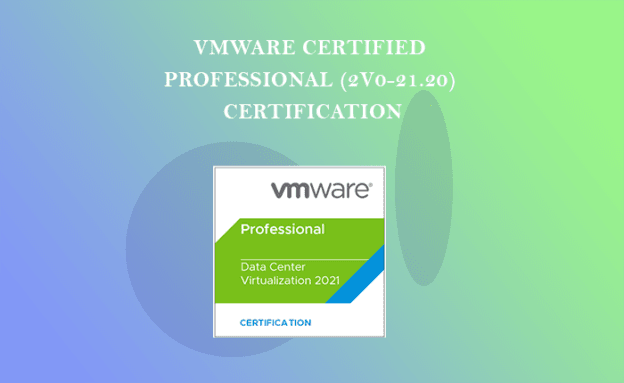
About Course
The VMware Certified Professional (2V0-21.20) certification validates skills in deploying, managing, and troubleshooting VMware vSphere 7 environments. Holders demonstrate expertise in virtualization concepts, networking, storage, and security related to VMware technologies. This certification is essential for IT professionals specializing in VMware infrastructure, ensuring they can effectively design, implement, and maintain scalable virtualized environments to meet organizational IT needs and optimize resource utilization. It signifies proficiency in VMware products and solutions, enabling professionals to contribute significantly to IT infrastructure management and support, particularly in roles such as system administrators, consultants, and architects.
Course Content
Module 1: Architectures and Technologies
-
Objective 1.1 – Identify the pre-requisites and components for a vSphere implementation
-
Objective 1.2 – Describe vCenter Server topology
-
Objective 1.3 – Identify and differentiate storage access protocols for vSphere (NFS, iSCSI, SAN, etc.)
-
Objective 1.4 – Differentiate between vSphere Network I/O Control (NIOC) and vSphere Storage I/O Control (SIOC)
-
Objective 1.5 – Describe instant clone architecture and use cases
-
Objective 1.6 – Describe ESXi cluster concepts
-
Objective 1.7 – Identify vSphere distributed switch and vSphere standard switch capabilities
-
Objective 1.8 – Describe vSphere Lifecycle Manager concepts (baselines, cluster images, etc.)
-
Objective 1.9 – Describe the basics of vSAN as primary storage
-
Objective 1.10 – Describe the vSphere Trust Authority architecture
-
Objective 1.11 – Explain Software Guard Extensions (SGX)
Module 2: VMware Products and Solutions
Module 3: Planning and Designing – There are no testable objectives for this section.
Module 4: Installing, Configuring, and Setup
Module 5: Performance-tuning, Optimization, Upgrades
Module 6: Troubleshooting and Repairing – There are no testable objectives for this section.
Module 7: Administrative and Operational Tasks
Earn a certificate
Add this certificate to your resume to demonstrate your skills & increase your chances of getting noticed.

