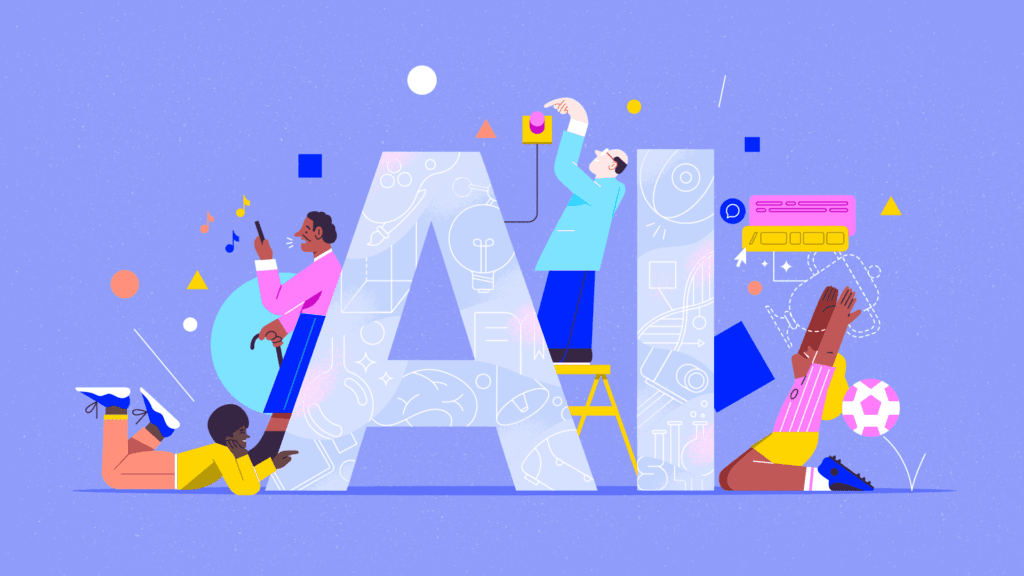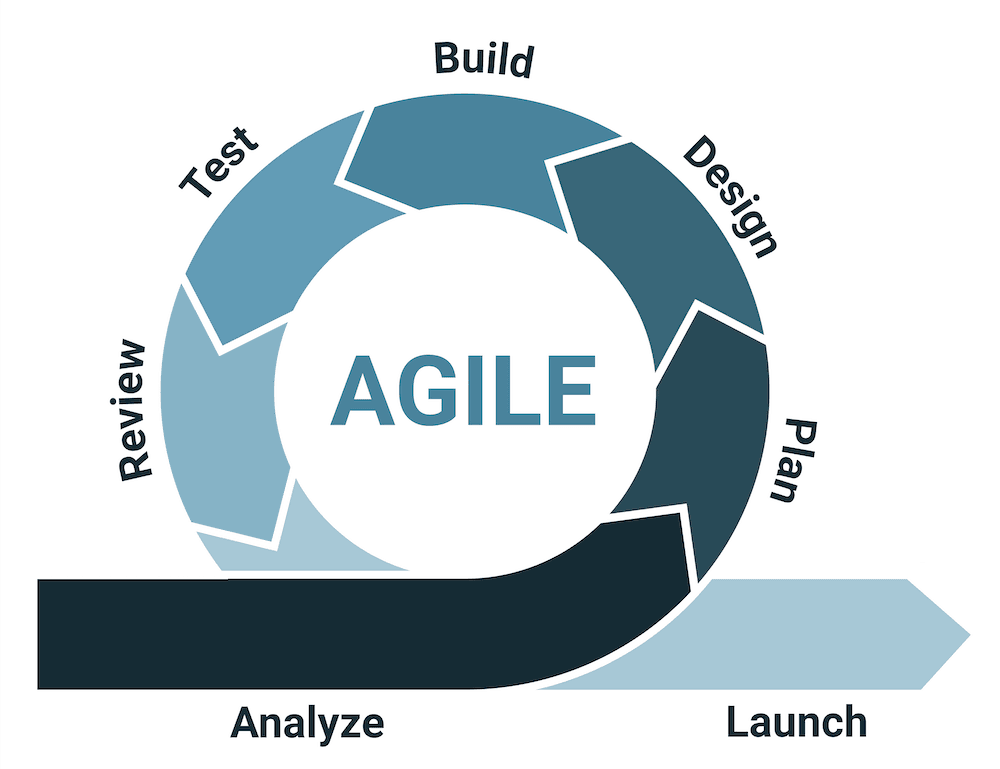Email Review: The Difference Between CC and BCC
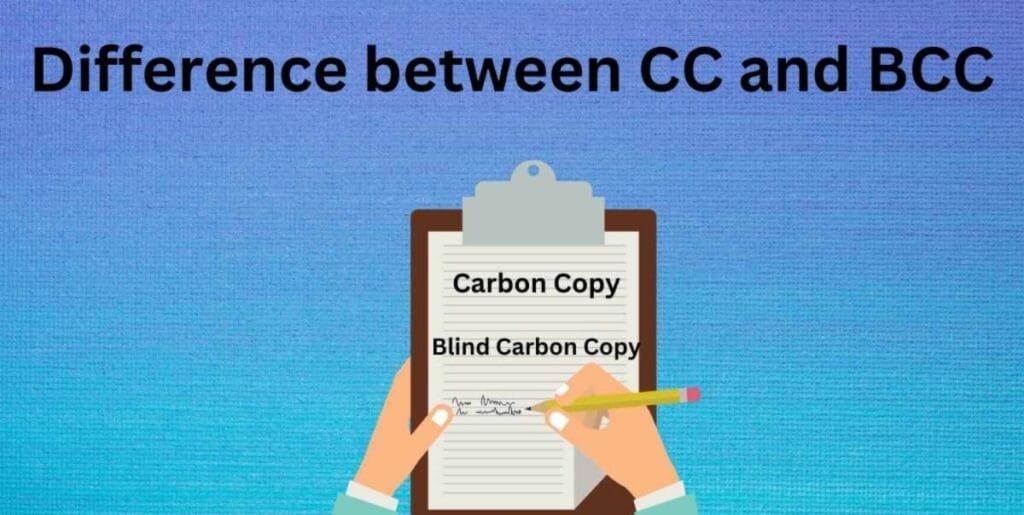
Regular postal mail has become less important since the invention of email, which is a remarkable achievement. We can all agree that email has eliminated faxing as well.
Email apps provide users with a sometimes dizzying number of features, commands, and utilities despite being effective, quick, and versatile. Today, we’ll focus on the CC and BCC components.
This article explains the distinction between CC and BCC in emails, as well as what each one is for and when to use it. We can get the most out of our email apps when we take the time to become familiar with these kinds of commands and learn when to use them.
So let’s begin with some fundamental definitions.
Why is CC used in emails?
“CC” stands for “carbon copy,” thus. Before the Internet or copy machines were commonplace, people used to make multiple copies of papers by sandwiching a piece of carbon paper between two sheets of paper. The carbon copy paper pigments would be pressed onto the second sheet of paper after the user had written on the first sheet, producing a copy.
Changing times indeed!
In the realm of email, CC is frequently used to send a “carbon copy” of an email to a set of recipients, and each recipient can view a list of everyone else who received the email. It’s a practical approach to email someone without having to use their full name.
When you want to send one individual an email but keep another set of employees and management in the loop, CC is very helpful for group communication. Therefore, if “Reply All” is utilised, further email responses will be sent to recipients who were CC’ed into the email thread.
Example of CC
With the help of an image from howtogeek, here is a demonstration of how to utilise CC. The sender wanted to send an email to two main recipients, but believed it was also important to let a few additional people know what was being said who were probably not directly involved in the exchange.
Also take note of the BCC field’s presence. Next, we’ll concentrate on that feature.
Why Is BCC Used in Emails?
The term “blind carbon copy,” or BCC, is an acronym. Typically, BCC is used to send an email’s carbon copy to many recipients; however, each receiver is blind to the other recipients’ names. When sending emails to numerous recipients, people use BCC to protect everyone’s privacy. It is frequently used by large corporations to distribute newsletters, announcements, and other “impersonal” information.
Further emails in the thread are not sent to recipients who have blind carbon copies. In other words, if someone replies to the original email using “Reply All,” everyone in the “To” and “CC” boxes will receive the replies, but not everyone in the “BCC” field.
Example BCC
Look at the original sample image once more. A BCC field will be visible just beneath the CC field. You enter the email addresses of everyone you wish to send the email to there without letting the CC recipients know they are there.
When to Utilize CC
When you want a group of people to be aware of an email exchange, even if it doesn’t directly affect them, use the CC field. Use a CC, for instance, to communicate an urgent message, keep management and other important parties informed, or connect two new connections.
I’ll give you a real-world example: I’ve had heated email discussions with individuals outside of my department, but I added my boss to the thread so that he could follow along and make sure my language and tone weren’t inappropriate.
So, in some cases, you can utilise CC to defend yourself against claims that you were unprofessional because all the manager needs to do is look at the email thread to which they were CC’d!
The CC field is a great approach to let recipients know exactly who else is receiving the message. Therefore, it’s a fantastic technique to ensure transparency and notify the important parties.
When to Utilize BCC
A blind carbon copy, on the other hand, works best when you need to inform a sizable group of individuals about what is happening in a more impersonal and anonymous manner. For instance, if you’re sending out an email to the entire firm about a new event or policy.
Newsletters, bulk mailings, and emails sent to email subscribers all benefit from BCCs. They’re a good approach to send emails without the main receiver being aware of it as well. There are situations where doing such is justified, despite the fact that it could sound sly and shady.
Also keep in mind that BCC recipients are not permitted to use “Reply All.”